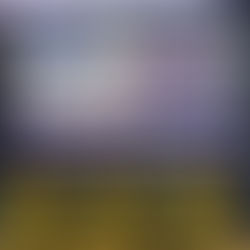Ten Sports Photo Tips from MSM's Clark Thompson
1. Arrive early- Scout out a location. How flexible is movement and how close can you be to playing field? 2. Light- Know the direction, intensity, color (is flash allowed). You can stop or show motion. 3. Camera- Know settings that will capture action in your lighting environment (may need two cameras with different focal length lenses).

NYPD Boxing Championship at Madison Square Garden. Photo - Clark Thompson www.Clarkshots.com
4. Lens- One that compliments your situation. Frame it tight. (may need more than one lens). 5. Know the sport- You can anticipate where the money shots live. 6. Respect- The players, coaches, referees, and fans.

New York Rugby 7s Tournament. Photo - Clark Thompson www.Clarkshots.com
7. Gear- Filters, gray card, light meter, monopod; (bring what you need, (I never thought I should have bought…with me). This can be a big list so plan accordingly. 8. RAW/JPEG- This depends on speed to clients. Sometimes I have to upload to their FTP site during half time- jpegs are best. SOOC-(Straight Out Of Camera) Learn camera settings to achieve exposure during capture don’t rely on post-production. I prefer RAW. 9. Capture Emotions- Faces of the players during the game as well as players on the bench, coaches, referees and fans. Put a referee in a few shots. 10. Eliminate backgrounds- The term is “bokeh” The more blurry the background the better. The subject should be sharp and jumps off the page.

NYC Boldest vs NYC Finest Football. Photo - Clark Thompson www.Clarkshots.com
Bonus section- There’s a lot of “Auto” on cameras and an autofocus (AF) on most lenses. Know what “autos” to leave on and which ones to turn off. You will not be in control if your camera settings are all in automatic. Some you can have on/off simultaneously and others should be avoided. The below is my take when shooting sports.
On the lens keep the AF on for sports.
Auto White Balance (AWB) you can leave it on, but I do a custom white balance (WB).
Don’t use single shot mode, change mode to something that assists in shooting/tracking moving subjects, maybe even continuous mode.
S or TV (Shutter or Time Value) Will automatically set the camera’s aperture.
A or AV (Aperture or Aperture Value) Will automatically set the camera’s shutter speed.
M (Manual) You NEED to set the aperture and shutter speed.
Auto ISO - Some newer cameras have this, I don’t use it, I input the value I need and adjust it if necessary.
Don’t use any camera icon button for action (running man) or the automatic (square for Canon). I prefer you use AV or A but if you’re not ready use P (program) you can
And....Practice, practice, practice!
Republished from the Sept-Oct 2015 MetroSports Magazine